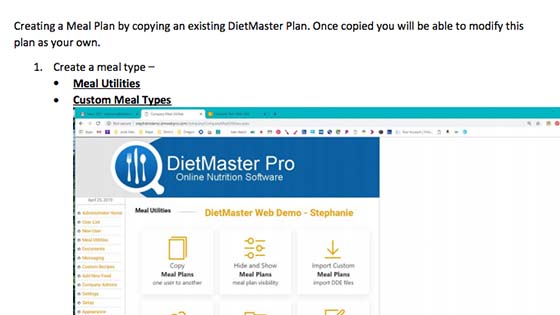Navigation
Navigation
- Home
- Platform
- Services
- Branding Services
- Total Business Solution
-
Your Company Brand on our Products
-
Integrated Solutions for Selling Online
- Free Consulting Service
- Request a Live Demo
-
Speak with our product specialist
-
Schedule A Demo Of Dietmaster Software
- Products
- DietMaster Web for Business
- DietMaster Pro Desktop for Business
-
Web & Mobile Nutrition for Businesses
-
For Desktop Computer Use (Offline Software)
- DietMaster Web with MyMoves
- DietMaster 2100 for Personal Use
-
Video Module for DM Web & Mobile App
-
For Home Personal Use (Offline Software)
- Total Business Solution
- RD Meal Plan Library
-
Integrated Solutions for Selling Online
-
Browse Available Plans Designed by RDs
- mDiet for Personal Use
- Shop All Products
-
Web & Mobile for Personal Use (Online Software)
-
View and Try our Dietmaster Products
- New Products
-
View Our New Dietmaster Products
- Resources
- Video Tutorials
- Business Strategy Videos
- Business Solutions Guide
-
Self-Help Tools
-
Business Strategies
-
Learn about our products
- Shop
- Free Trial Download
- Speak To A Human
-
View and Try our Dietmaster Products
-
Receive Trial Packages To Test Drive Our Products
-
Reach out and talk to a human
- Support
- Contact Support
- Renewal & Activation
- About Us
-
Get Help with Technical Questions
-
Annual License Renewal & Activation for Offline Products
-
Health Advisory Board and Contributors
- Pricing
- Login
- Logout